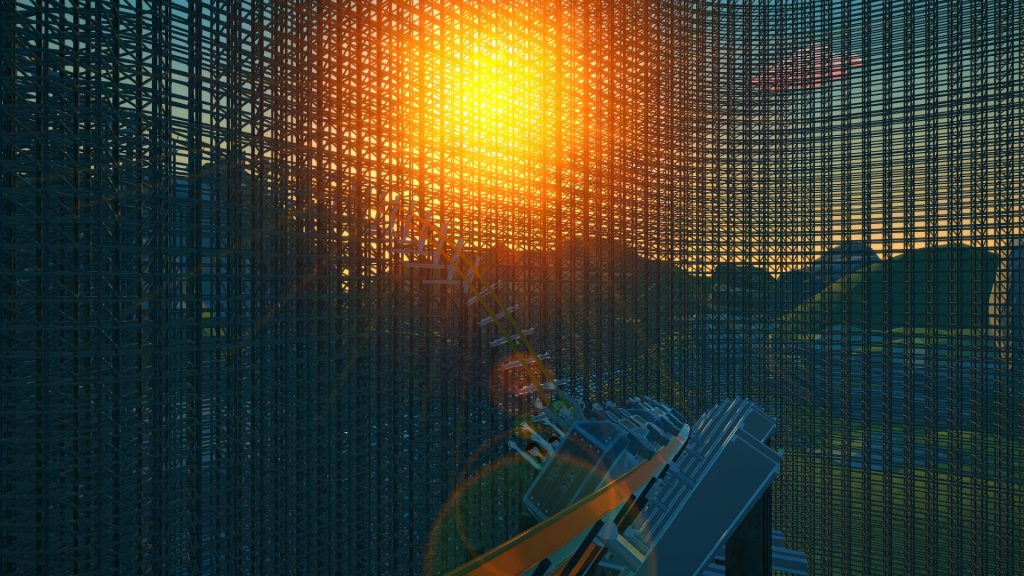
There are 2 options to get your account deleted
Option 1: In the app
- Click on the settings button
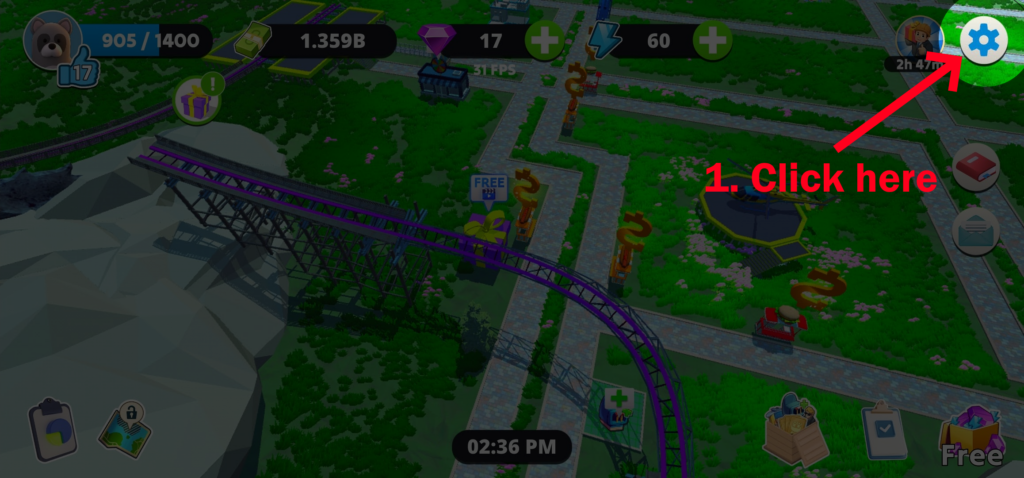
2. Go to the Account section and click “Delete Account”

You account will be deleted automatically within 30 days (Warning: It can also happen instantly)
Option 2: Via e-mail
Write an e-mail to support@raventurn.com and include your Account ID that you can find with the game.
In case you have no access to the Account-Id you can also send your Google Play User Name or any other account names that have been linked to your game account including your in-game Player-Profile name.
Also include the reason for why you want your account to be deleted and any improvement suggestions you have for the game
When sending us an e-mail deleting your account can take up to 90 days, so we strongly encourage to delete your account from within the app.